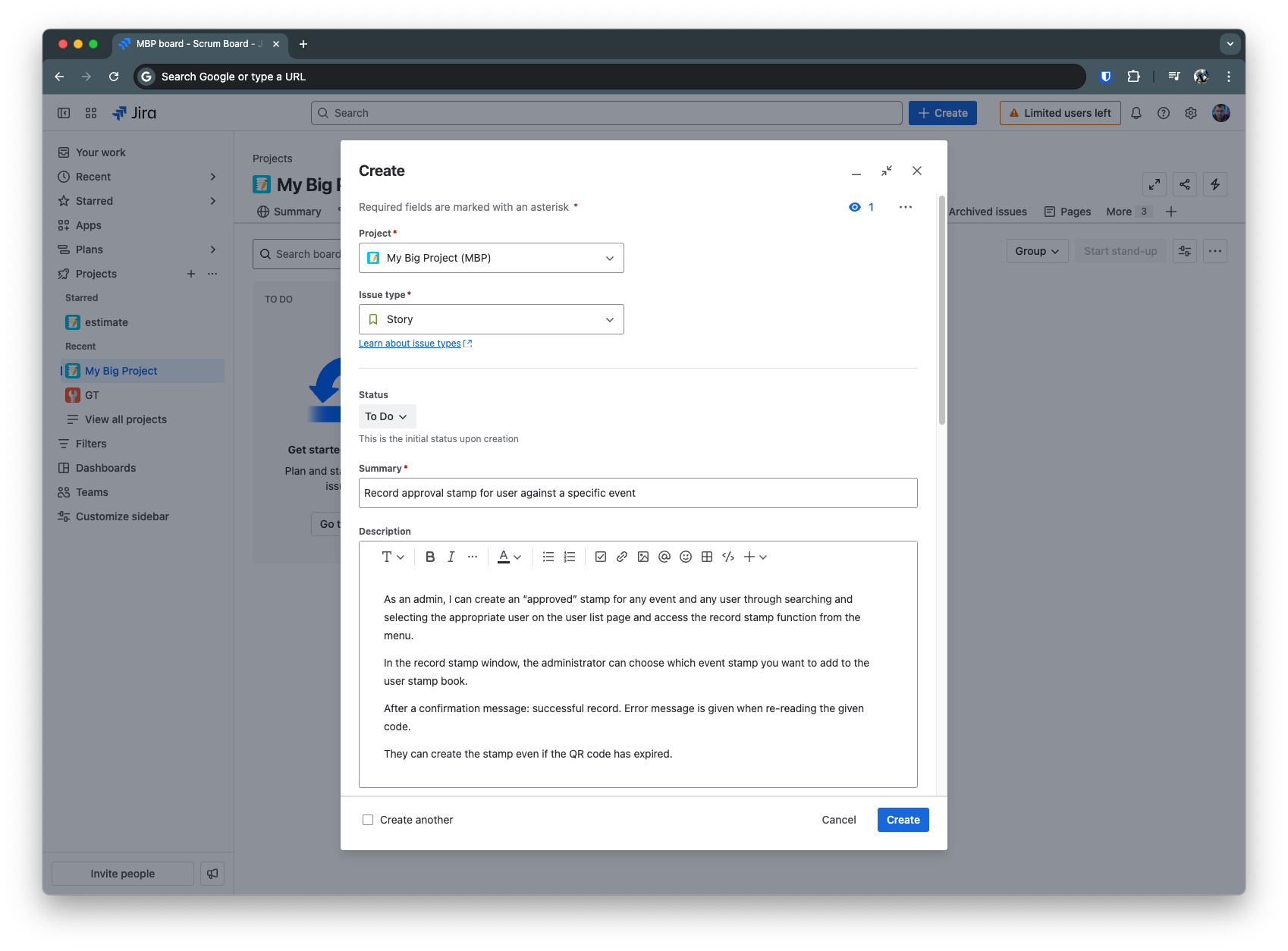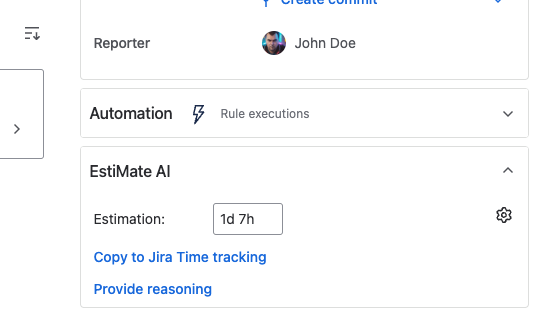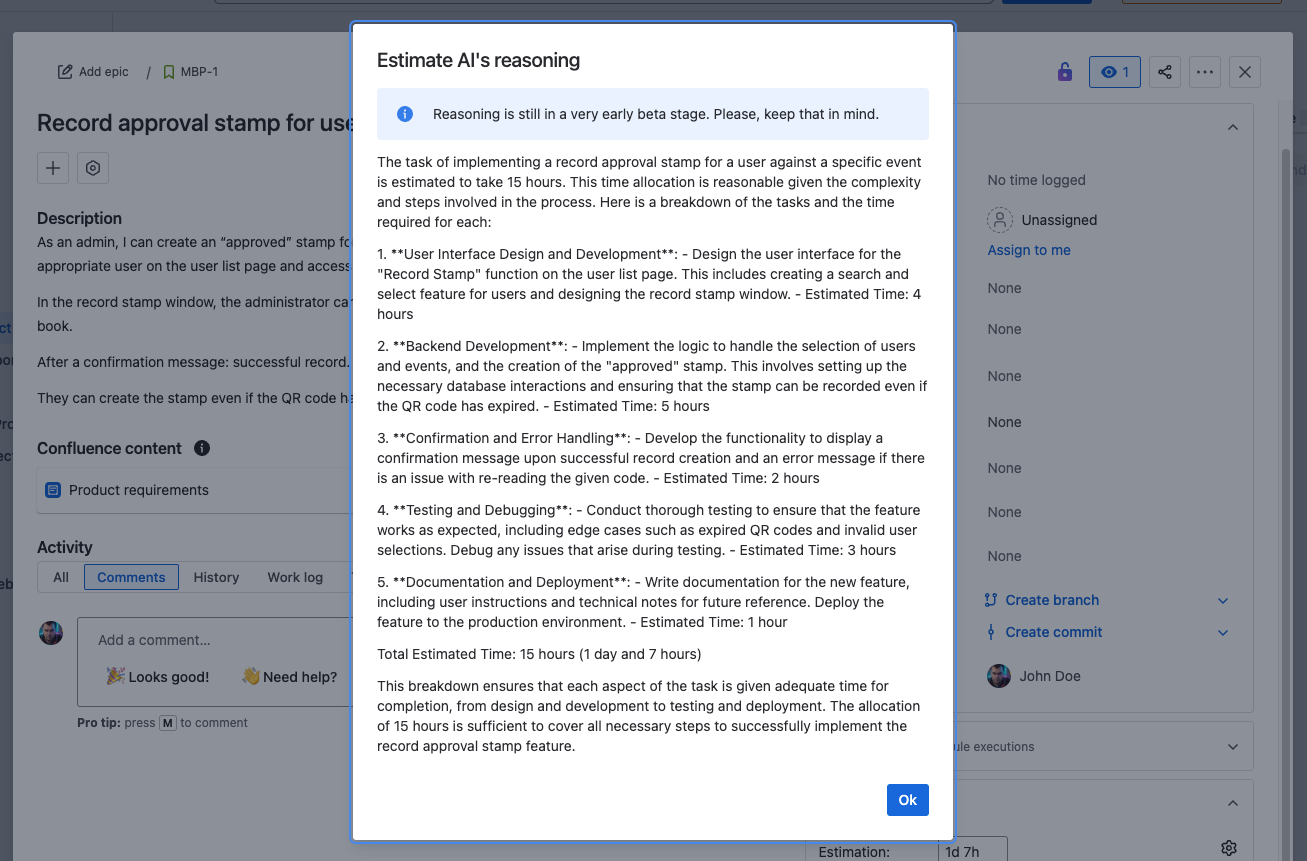Check how it works in 3 easy steps
Saving time has never been this easy.
Create your story or task in Jira
Create a new story or task, give it a description and detail what the task is about in plain words as you would otherwise do...
EstiMate AI generates an estimation in the background
As soon as you're done creating your issue, EstiMate AI automatically generates an estimation in the background which appears in the Estimation field as soon as it's ready. So far it's just a suggestion, you can choose to copy the estimation into JIRA's Time Tracking if you want and work with it, or leave it as-is.
Generate a task breakdown with Reasoning
When an estimation is available (meaning that your story is something we understood), you can with a single click, ask EstiMate AI to provide reasoning and explain the thoughts behind our estimation in the form of a task breakdown. This also helps you find out if you've left out anything in your own estimation.